In SmartWOP overlay doors will automatically align with the volume you are trying to cover with it. So you will be able to drag doors like below.
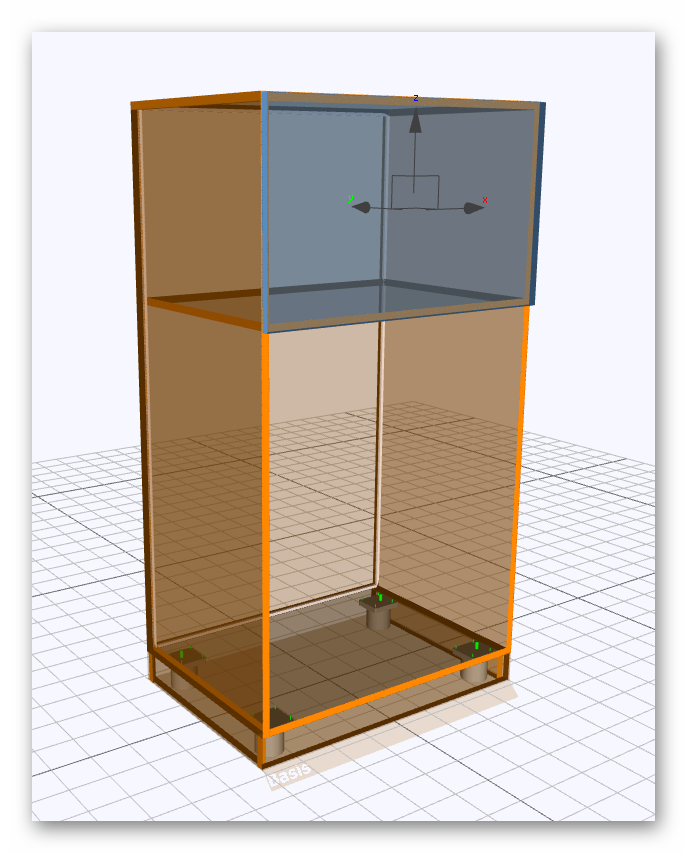
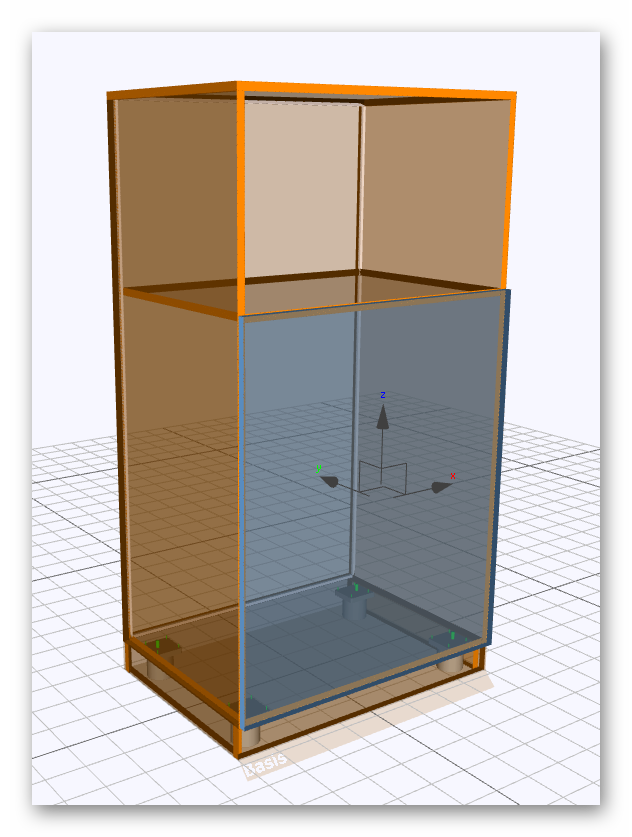
To create a door that covers both volumes you have a few different options.
1.Using Volumes
Press V or go to Volumes in the menu bar.
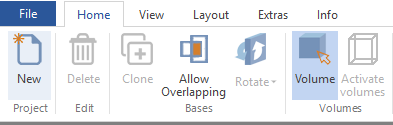
Now, keeping CRTL pressed, both volumes are selected. The volume color will change to a darker tone to indicate it is selected.
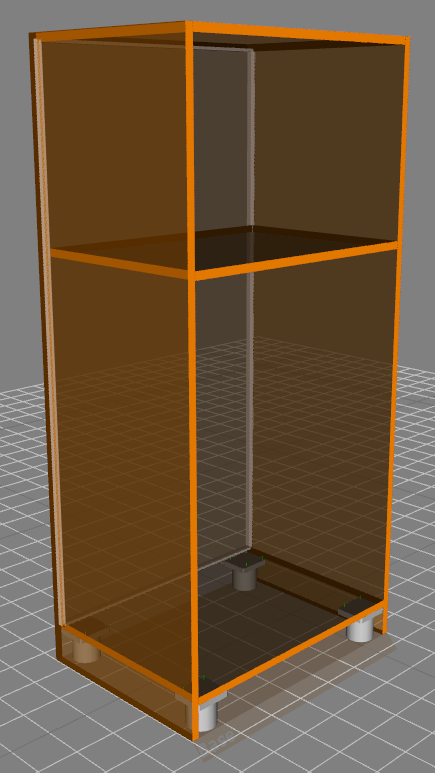
Now drag the door onto the base and it will be one door covering both volumes.
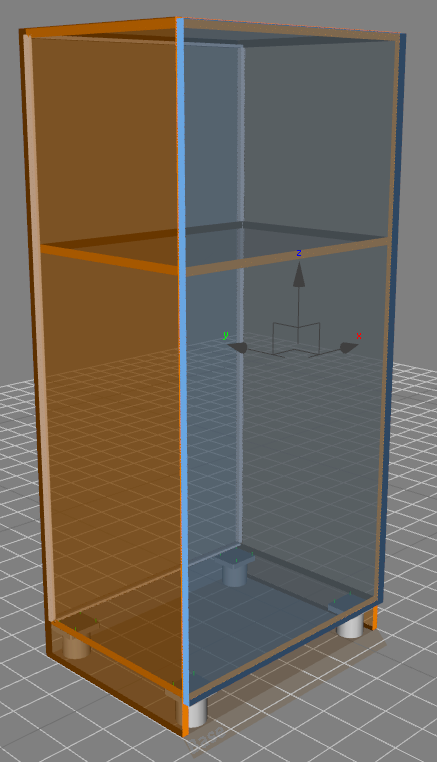
This will also work for asymmetrical doors.
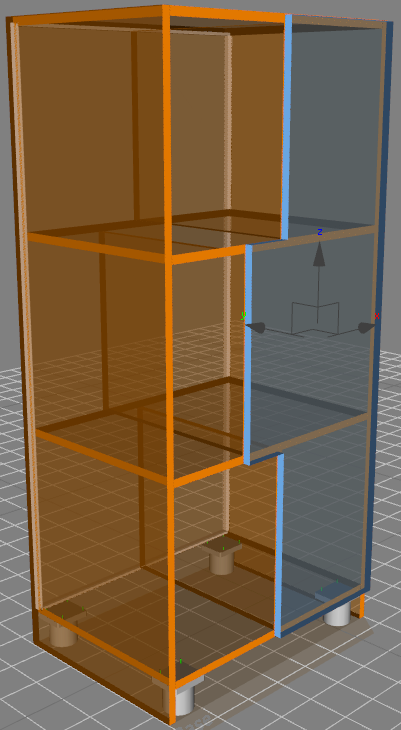
2. Linking doors
You can also just drag more than one door onto a volume like this:
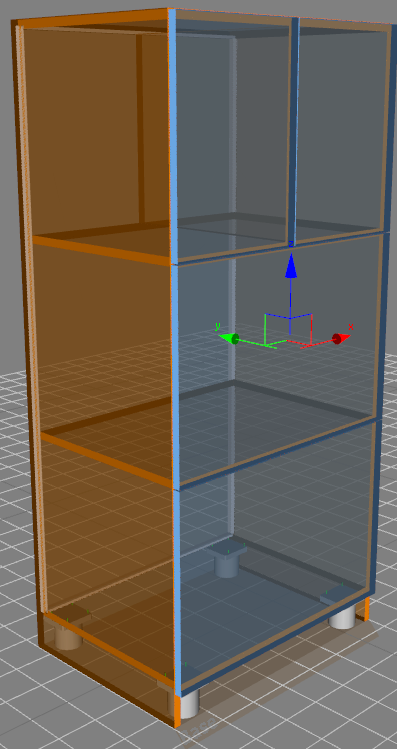
Now select all the doors you want to merge into one using the CRTL key.
Navigate to the Extras tab in the menu bar.
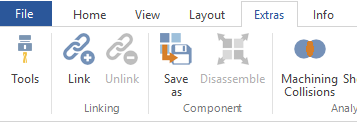
Cicking on Link will merge the doors together accordingly.
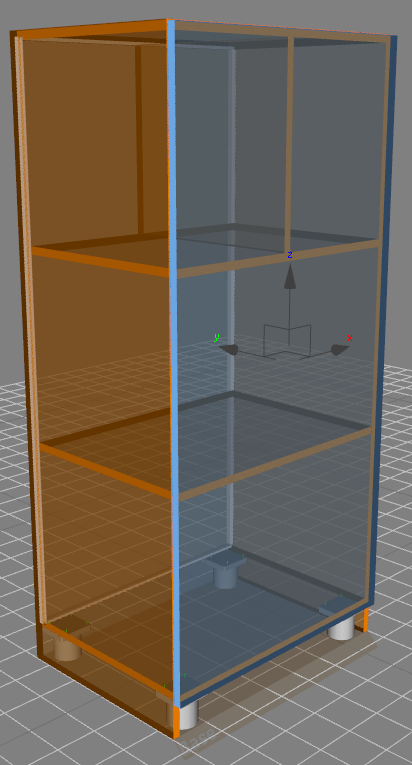
Enjoy construction with SmartWOP!
Stand Juli 18