To demonstrate the way Infills/Cover Panels/Mouldings work in SmartWOP we will use this design as an example:

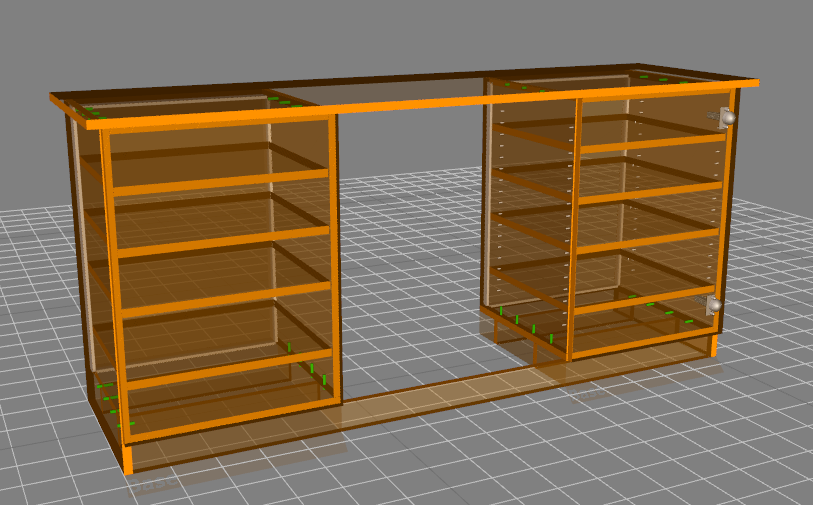
This design consists of two base volumes. The task is to connect them together. A worktop is needed on top of the two carcasses and we have an infill panel on the bottom.
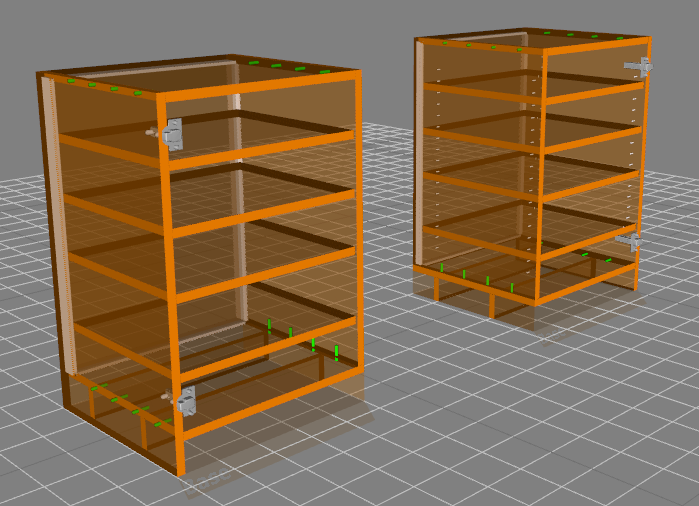
This is the starting situation. We will start with the Cover Panel for the top.
Holding CRTL down click on both top panels of these two bases.
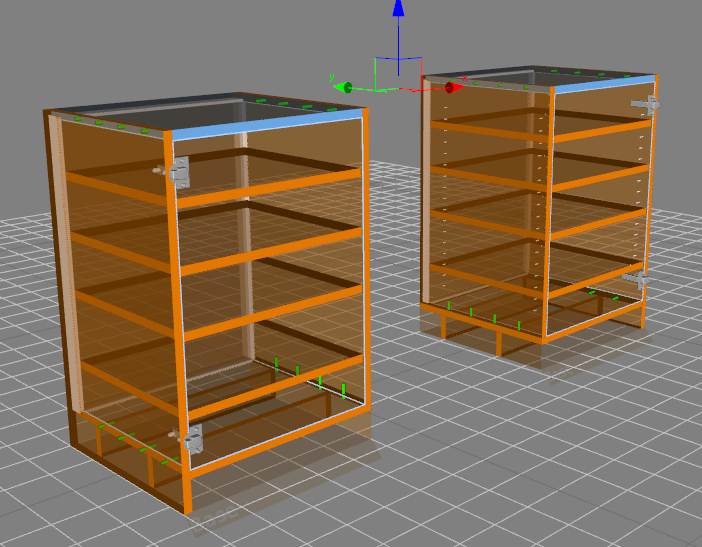
While they are highlighted, simply drag a Cover Panel on top.
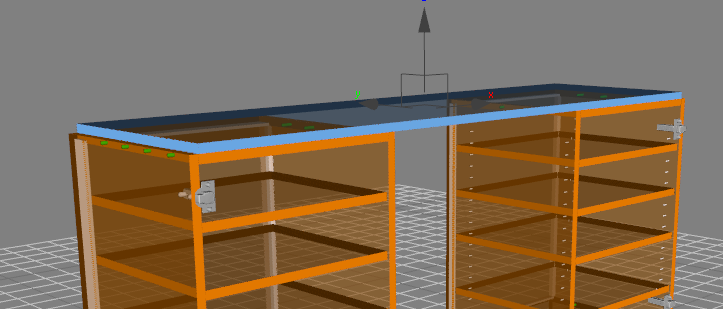
In the example the worktop is extending over the front and sides by 50 mm. Click on the Cover Panel to bring up its properties.
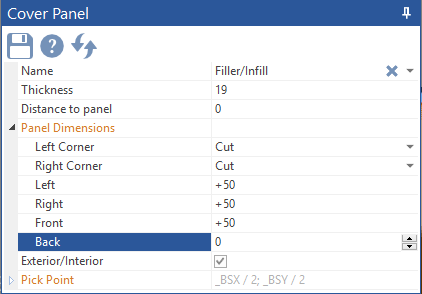
Now simply change the values accordingly. Left, right and front got a +50 in this case.
For the Infill on the bottom it is the same procedure.
Select both bottoms using CRTL while you click.
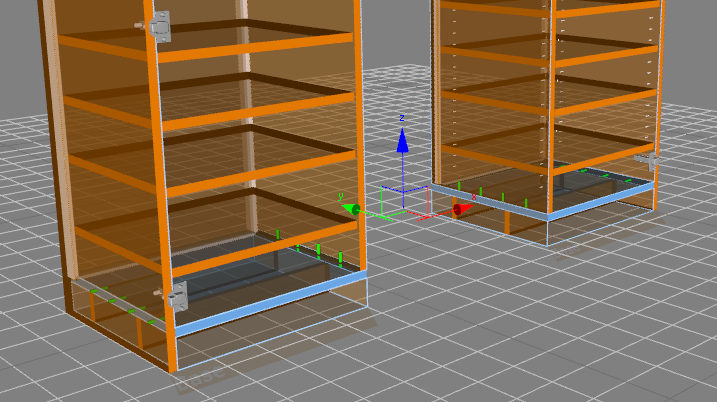
While the bottoms are highlighted, drag an Infill onto them.
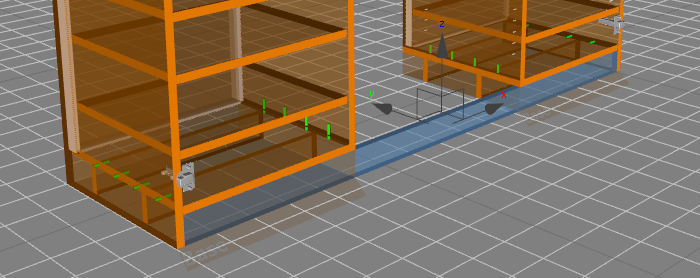
You’re done.
Please note, only Cover Panels and Filler/Infill Panels can extend over one Volume.
Enjoy constrcution with SmartWOP!
Stand Juli 18