To achieve a better contrast when designing products using brightly colored materials, choose a comfortable background screen color.
Changing the colors is very easy, just go to File>Options>Workshop>
You can pick different colors for different modes. 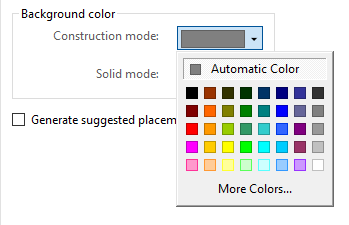
To save the settings click Apply.