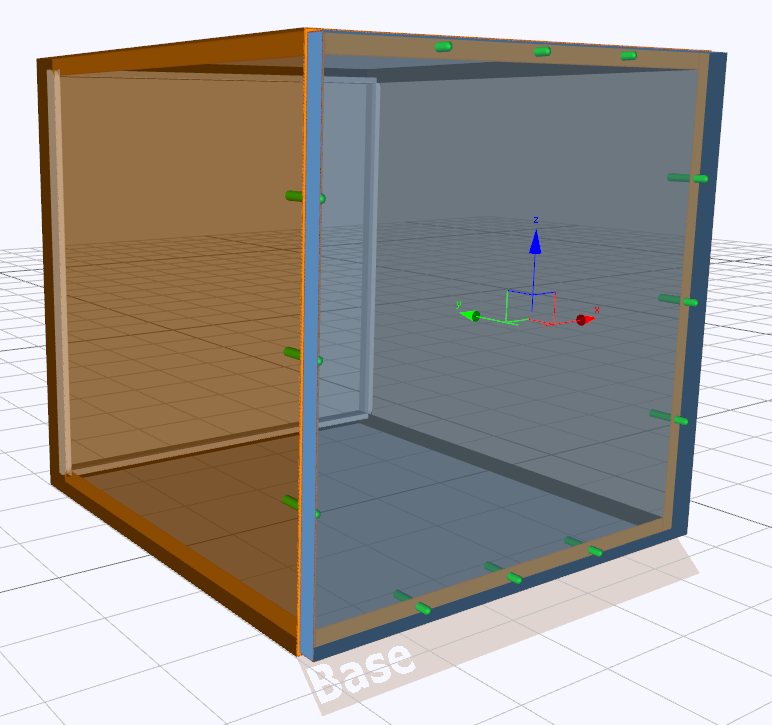Sometimes you might need to place connectors without anything to connect to – single sided. In this example we want to use a door as a fixed panel in the front.
First, create your own design without the door.
Before you can attach the door, you will have to position the dowels. SmartWOP usually won’t allow placement of single sided connectors, unless you activate Allow single sided connectors in the top right corner of the Machinings tab.
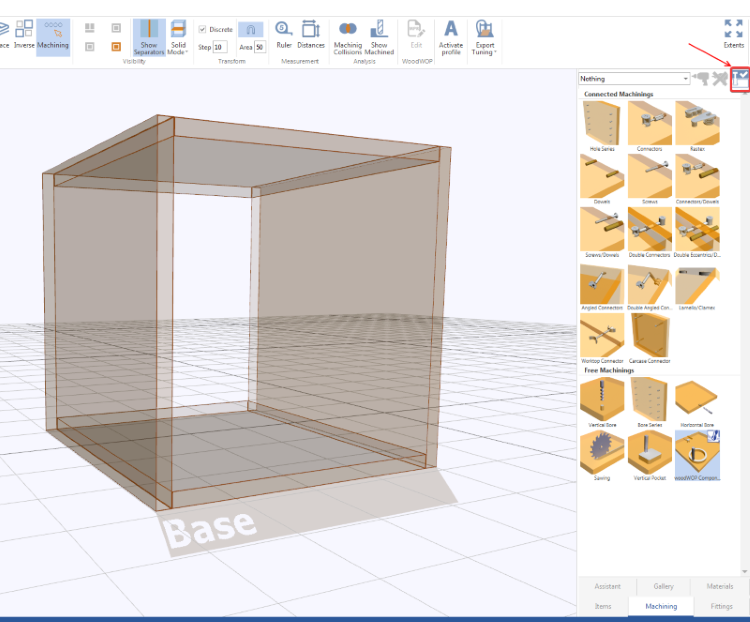
Drag the dowels to the desired edge of the carcass. If necessary, you can also change their parameters in the template.


Now drag the door onto the carcass. The holes for the dowels will be generated on the door automatically.