The Machining Collisions command is a very useful tool while designing furniture with SmartWOP. This article will explain how it works.
In this example, all panels will be joined using connectors and dowels.
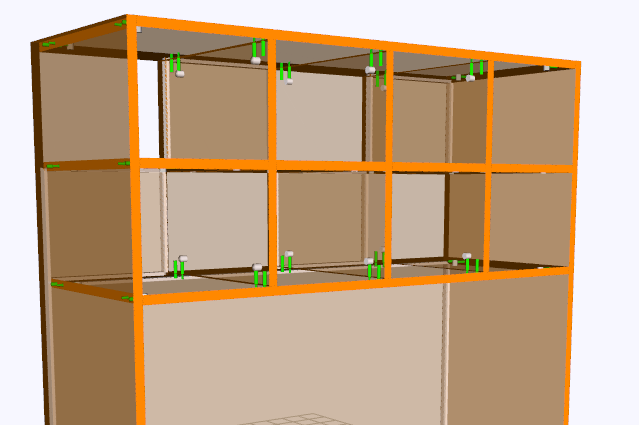
To check, whether you have collisions in your project, click on Machining Collisions once. You can tell it is active when the background is highlighted in blue.
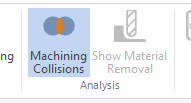
SmartWOP will now highlight any possible collisions with red markers.
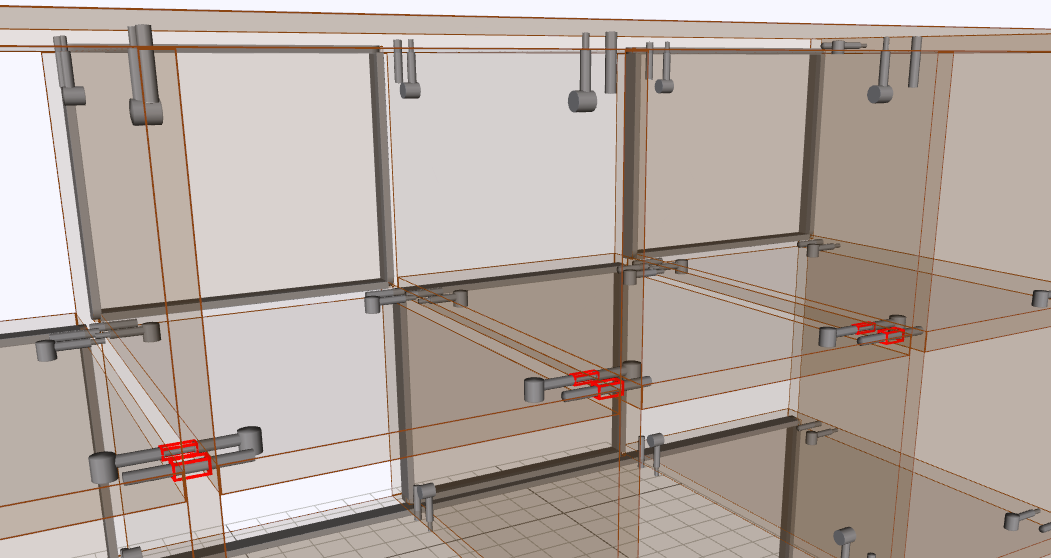
You also have the option to directly navigate to the collisions found by clicking on the downward arrow at the bottom of the Machining Collisions button.
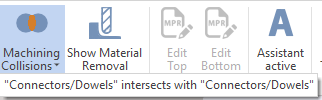
To fix the collisions simply click on the problematic connector.

Now you will need to change the Distances for both the dowels and the connectors. In this case, we simply change the connector distances to 90 mm and the distances for dowels to 50 mm
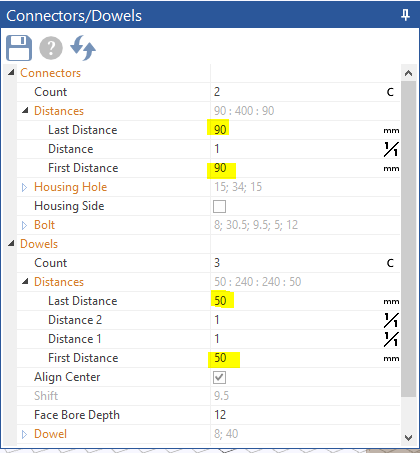
The collision is fixed.

Repeat these steps for each collision you might have until your design is collision free.
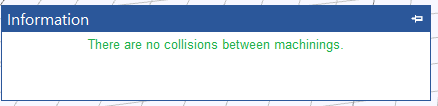
Enjoy construction with SmartWOP!